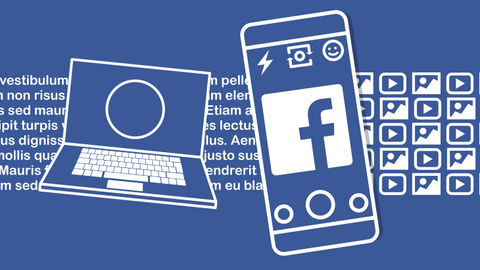Life Blog
How To Protect Your Facebook Account
Hey Everyone!
I haven't been on here in a very long time. Many of you know by now that the Afflatus Hijab Facebook account as well as my personal account got hacked. I lost everything and had to start from scratch. There is nothing more violating than someone going through your personal messages and having control of your online presence. There was really no way of me getting back into my account unless I got Facebook to take it down. These are the steps you should take right now to protect yourself on Facebook incase someone tries to hack into your account.
Steps
1. Use a current email address: The major reason why I couldn't get back into my account is because I had no access to the email address that was used to make it in the first place. I created my FB account in 2007 and as time went by I no longer had access to my hotmail account. Just a reminder although you are signing into your Facebook account with your old email address the password isn't necessarily the same as your email password. Facebook kept saying they will send a new password to my email, which was great but I had no access to it. So I decided to contact hotmail about my email account and since I haven't used it in the last 11 years they asked me questions like what were the last three emails that were sent and what did you write in the subject. I can't remember what I did a minute ago let alone the email I sent out at the age of 17. So in conclusion if you don't have a current email address when signing in to your Facebook replace it with a current one.
2. Trusted Friends: Since my email address no longer worked, Facebook said that was okay and to put an alternate email address, I was like PERFECT! After you do that it asks for your trusted friends. I didn't really understand it so I just put the people I hang out with lol. BUT there is an actual security question on Facebook that asks for your trusted friends. You have to go to: Settings--> Security and Login (It is on the left hand side) scroll down to "Setting Up Extra Security" and it will say choose 3 to 5 friends to contact if you get locked out. The reason this is important to do is because if the hacker has changed your password and your email no longer exists FB will ask you for your trusted friends. It will send a code to them, and once they get that code they will send it to you so you can input it and retrieve your page back.
3. Getting Alerts About Unrecognized Logins: I think this is important because you want to know if someone is logging into your account, Facebook will send you a message right away. You can get alerted by Facebook notification, Facebook Messenger, or by email. Again you just go to Settings--> Security and Login--> scroll down to "getting alerts about unrecognized Logins." Also if this does happen I would go ahead and change all my passwords to any accounts you own like Twitter, Instagram, Shopify, Squarespace, or your email.
4. Have 2 emails on your Facebook Account: I never did this before with my old account but I have decided to add 2 email addresses. One is considered my main one and the other one is a back up one.
5. Use two-factor authentication: I started using this and quickly disabled it. It allows for extreme security but every time you login to your account or use it from a different device you have to input a code that FB gives you. It's a little frustrating. In order to do this you would go to Settings--> Security and Login--> and its under "Two-Factor Authentication." If you decide to take this route, in order to get the code you have to go to the code generator, which should be under the "help and settings" category, and "code generator" should be there. It only gives you 30 seconds to input the code.
Lastly, make sure you are being safe when you are connecting to an open wifi spot. I never even thought about it as I was working in and out of coffee shops that by connecting to their wifi I may be at risk. It is a dream for hackers. I won't bore you with the logistics, search it up and protect yourself.
I hope this helped a little and hopefully no one gets hacked!
Afflatus Hijab xo